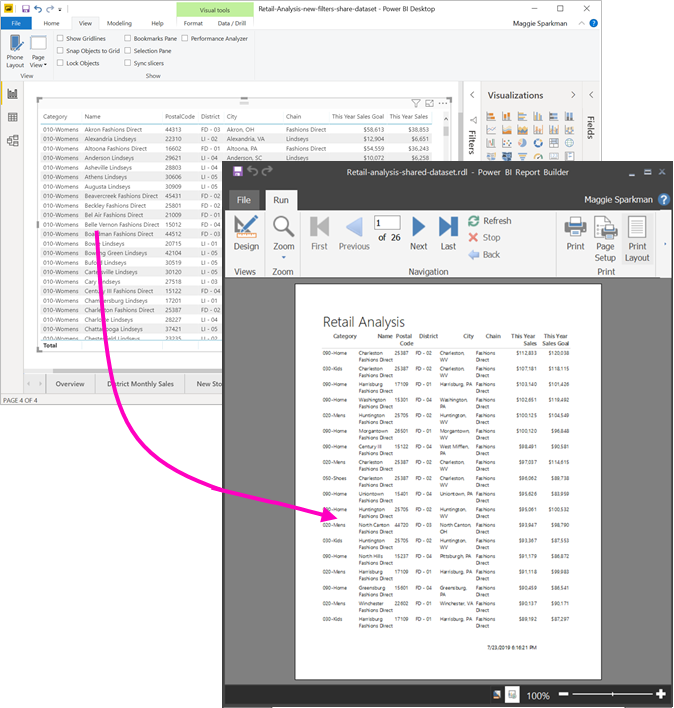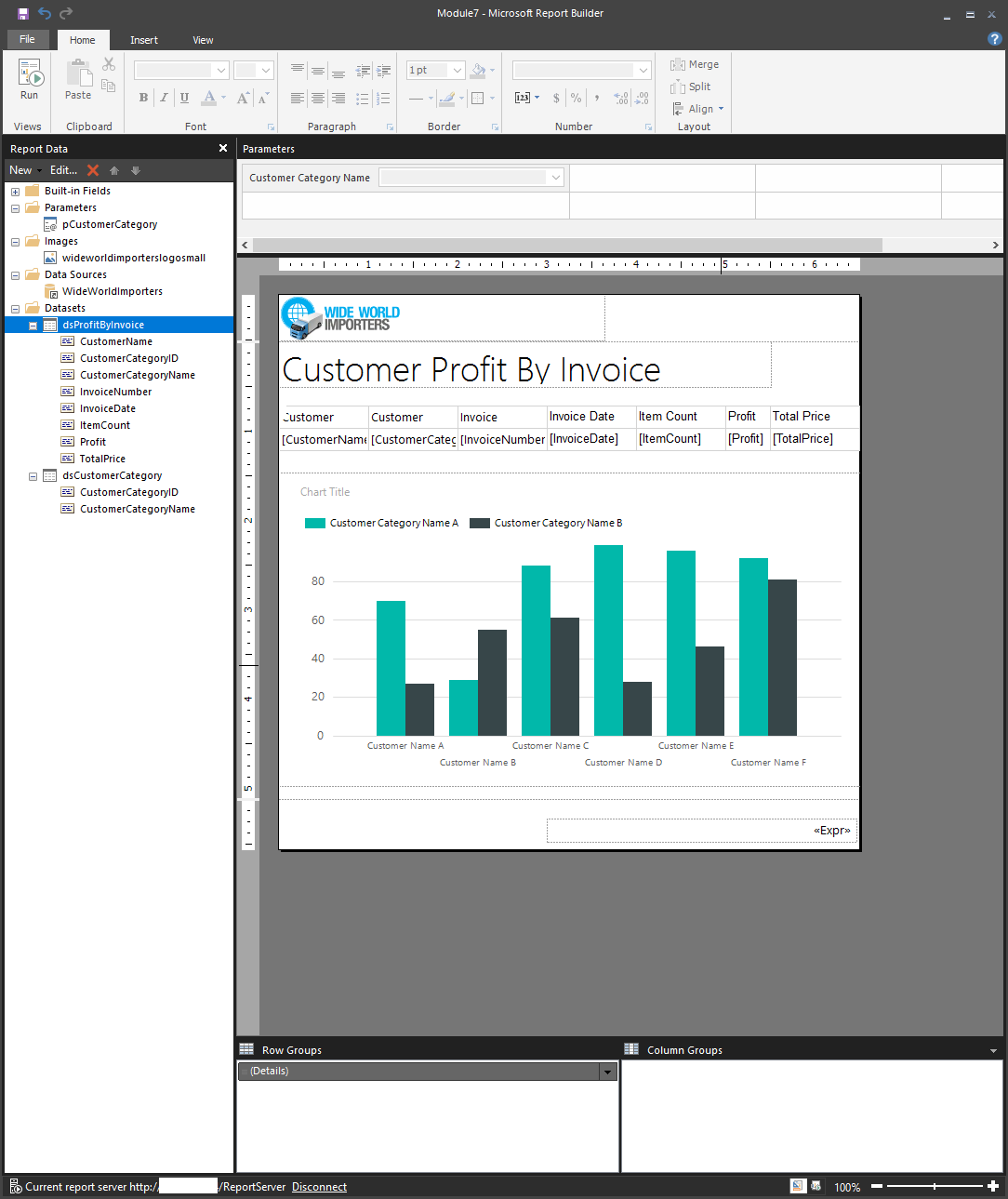Table of contents
Paginated reports allow report developers to create Power BI artifacts that have tightly controlled rendering requirements. Paginated reports are ideal for creating sales invoices, receipts, purchase orders, and tabular data.
Paginated reports defined
Paginated reports give a pixel-perfect view of the data. Pixel-perfect means that you have total control of how the report renders. A paginated report is an appropriate solution if you want a footer on every sales receipt you create. If you want a certain customer's name to always appear in green font on a report, you can do that in a paginated report.
Power BI paginated reports are descendants of SQL Server Reporting Services (SSRS), which was first introduced in 2004. Power BI paginated reports and SSRS have a lot in common. If you're looking for information on paginated reports and can't find it, searching the internet and Microsoft documentation on SSRS is an excellent idea because you'll find numerous blog posts, videos, and documentation available to you.
When paginated reports are the right fit
You can use paginated reports for operational reports with tables of details and optional headers and footers.
Additionally, you can use paginated reports when you expect to print the report on paper or when you want an e-receipt, a purchase order, or an invoice. Paginated reports also render tabular data exceedingly well. You can have customized sort orders, clickable-headers, and URLs in results, which allows for simple integration with custom applications.
Power BI paginated reports can also display all of your data in a single report element, such as a table. If you have 25,000 records, and you want the reports to print over 100 pages, you can do that. If you want every third record to be printed with a light pink background, you can do that as well.
Power BI paginated reports are not created in Power BI Desktop; they are built by using Power BI Report Builder. You can share paginated reports with either a Power BI Pro or a Power BI premium license.
Reference: Microsoft Pl-300 Certification Learning Path